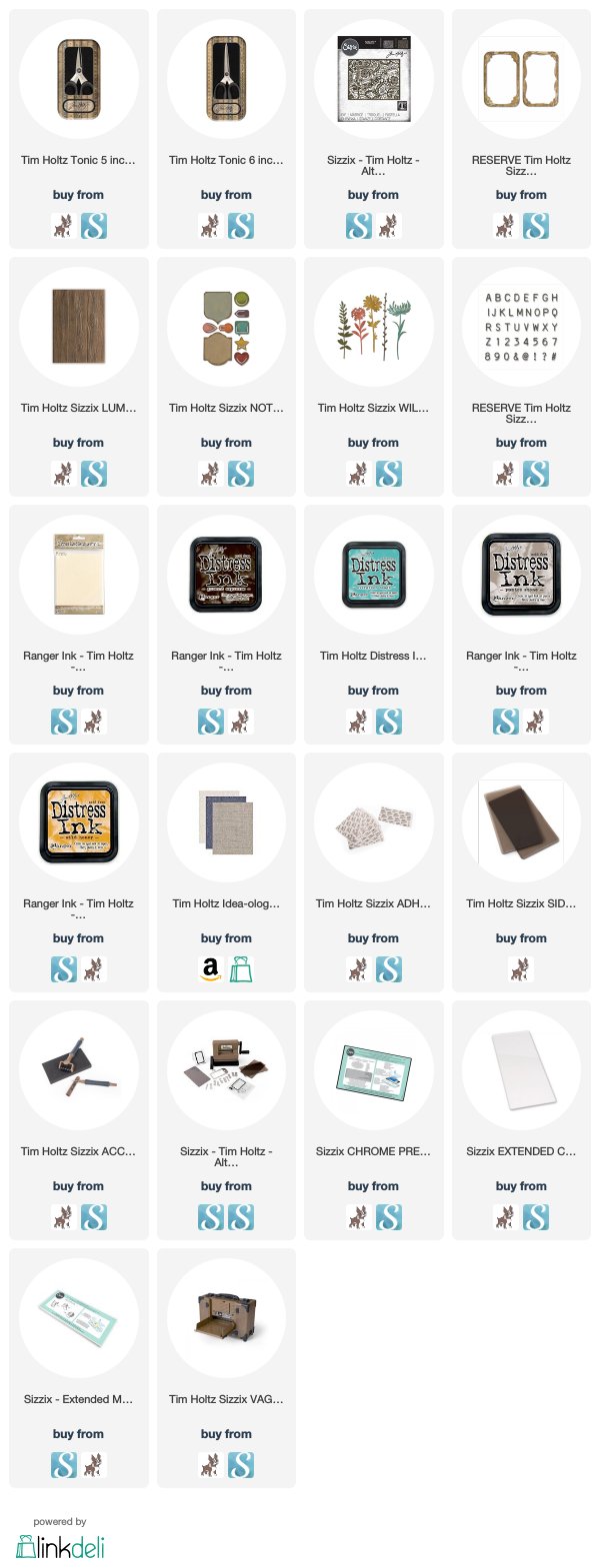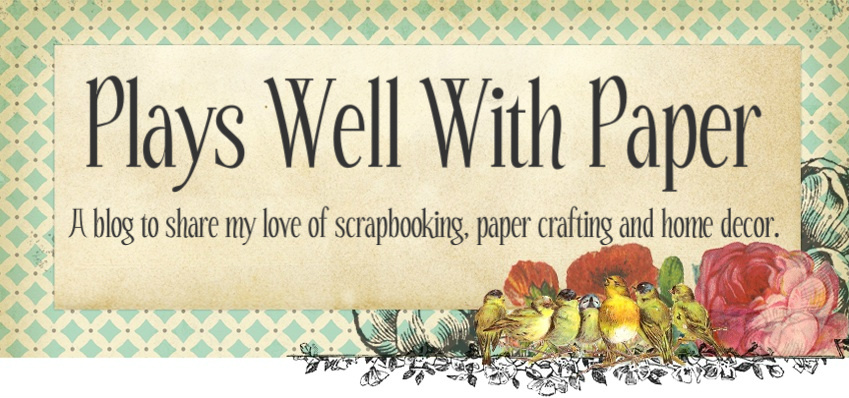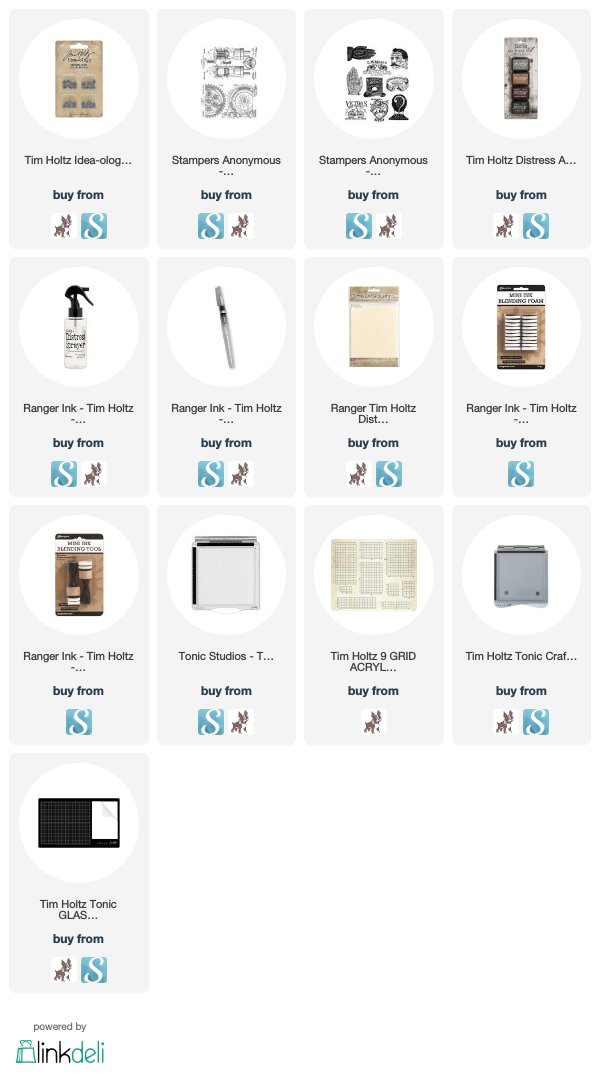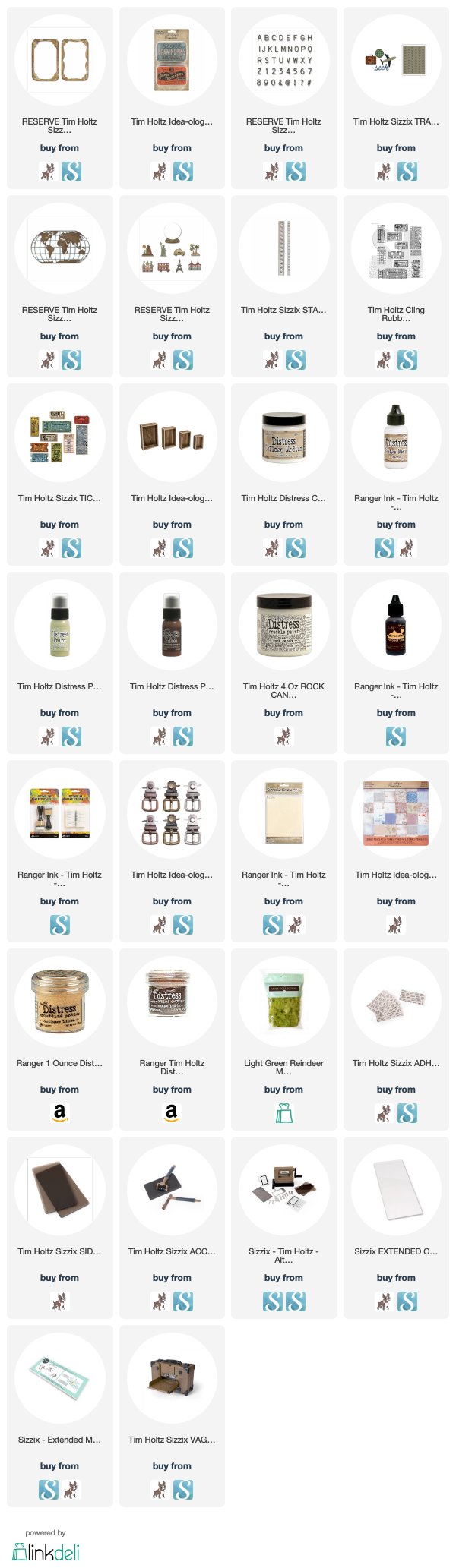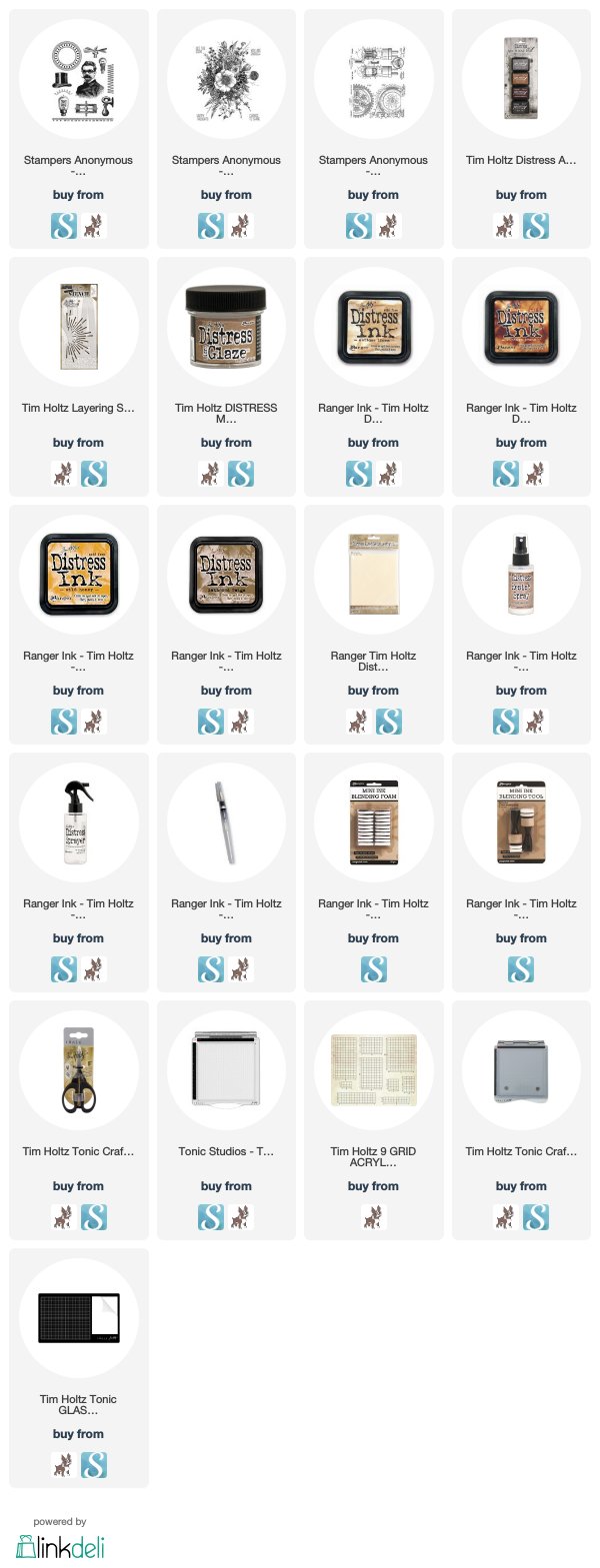The focal point is a watercolored daisy from the Wildflower Stems 1 thinlit set.
It is framed in one of the dies from the Trinket Frames Bigz die. I have named them the Deco frame (L) and the Bracket Frame (R) These are just names I picked so I knew which on I was talking about.
The sentiment was just a piece of brown colored Heavystock and the letters are the new Alpha Numeric Label also cut from Heavystock back with a piece of Sizzix Adhesive Sheet so that the letters would stick on the banner.
The background behind the lace, is a piece of Distress Heavystock colored with Hickory Smoke, and Walnut Stain Distress Inks and then run through the 3-D Lumber texture fade colored with Ground Espresso Archival Ink.
As an added little bit of interest in the corner of the card, I cut one of the paper clips from the Noted Side Order die set out of the Distress Woodgrain piece that was cut out as the center of the frame.
This noted set is great for planners, but I have found it is perfect for adding just the right finishing touch to a card by bringing in a little bit of an accent texture or accent color with addition of one of the clips, as I did on this card. There are even a couple of shapes that are great for focal points or sentiments on cards. It's a terrific little set!
The Intricate Lace die was used to cut out a piece of linen to lay over the wood grain background. I used a piece of linen from the retired Ideaology Textiles Surfaces. I'm bummed they were retired, and I ended up hoarding multiple packages of them.
Since they are difficult to come by, I recommend grabbing them if you see them. But for those who can't get any, here is an option for you.
You will need a piece of linen fabric. and some sharp scissors. I used the brand new fabric scissors, Haberdashery from Tim Holtz and Tonic Studios. These scissors are super sharp and come in a storage tin. Hopefully that will keep them from being used on things that aren't fabricky.
Natural fibers and a tight weave are the best type of linen to get. I found several at my local fabric store. I checked the info on the end of the roll to be sure about the information.
In the same section as the linen and muslin, you will find a bunch of interfacing, linings, crinoline and fusible webbing. You will want a piece of paper-backed fusible web, sometimes called Wonder Under. It must be the paper-backed kind.
The fusible web is a "web" of adhesive that becomes sticky when heated with an iron. In this picture you can see I pulled the webbing away from the paper a little bit so you could see what I mean. You need to cut the fabric and the fusible webbing into 4.5x6 piece to fit the Intricate Lace Die.
I used my 6" Haberdashery scissors to cut the fabric into squares. They really are very sharp and since they are tonic they are very sturdy, but light and have a soft grip.
They cut very cleanly through the linen. Perfect!
If you look carefully you can see one side is shiny with the webbing (bottom one, and the top part is the back that is just the paper surface.
What you do is to put the side with the bumpy webbing toward the back of the fabric you are using.
You adhere it with a hot iron. The iron needs to be set on a high but dry (no steam!), then iron over the paper 5-8 seconds, then let it cool.
Peel the paper off the back. This leaves that fusible webbing on the back of the fabric now.
Cut a piece of lightweight cardstock the same size as the fabric. Lay the paper on the web side of the fabric, as shown above. If the webbing extends outside the edges of the paper, flip both over so you don't melt the bits of the webbing around the outside edges onto the bottom of the iron. It makes a HUGE mess. I speak from experience.
Iron them for about 15 seconds , long enough for the webbing to melt again. Check to be sure the fabric is completely fused to the paper.
Now you can run the fabric through the die cut. The webbing should keep it from fraying and the paper gives it stability and helps it cut cleanly. I use the Chrome Precision Plate for cutting all the intricate thinlit dies. It really does make a difference and I recommend getting it if you cut a lot of intricate dies. The right tool for the job makes creating so much easier! You can usually get one from a big box store with a coupon.
I learned from Tim Holtz to run a lint roller over the back of the die and it would pull out some of the bits. It works very well, but be careful as you do it with this technique or you could rip some pieces if the fabric is still attached by threads.
Unfortunately some of the pieces will be stuck by a thread or two and this is where the NEW Haberdashery Scissors from Tim Holtz and Tonic USA comes in to play again. I used the smaller 5" scissors to patiently go through and snip any areas where pieces were attached by threads and to tidy up the edges. This worked so much better with the Haberdashery scissors than with the regular snips. The regular snips don't trim threads and fabric things very well, but the super sharp Haberdashery scissors worked like a dream.
To make the card, I trimmed it to fit the base and now I'll pick it up where I left off with the sample card.
I tacked it to the 3-D lumber background in the middle, added the woodgrain paperclip and then sewed all around the outside edges. I attached the sentiment by zigzagging across one side.
To finish it I tied a piece of dark green Eclectic Elements Craft Thread around the Trinket Frame and attached it with dimensional adhesive.
That's a second method for using the NEW Intricate Lace Thinlit Die. It's really fun to experiment and see what you can get to work and which things just won't cut. So be brave. Experiment with your dies and see what happens. You just might like the outcome.
Tami
I am an affiliate with Simon Says Stamp and Scrapbook.com so the links below send you to one of those stores depending on which logo you choose. If you wish to purchase something from either store and use one of my links below, I get a small percentage of your order, at no additional cost to you. This helps me to defray the costs of this blog and the ideas and tutorials I post here, and your help is greatly appreciated! Thank you!