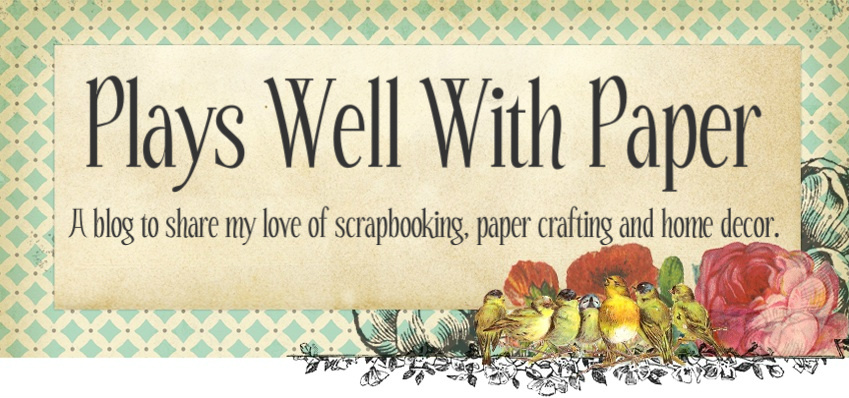Tuesday, December 12, 2017
A Mid-century Modern Merry Christmas -
The sentiment is from Christmas Classic CMS322 and the green Cracked Pistachio Distress Oxide background is made from the Sparkles and Christmas CMS324 stamp set.
The pinkish red background is the Starry THS093 stencil made with the Candied Apple Distress Oxide.
All the the silver stamped images from Christmas Classic were stamped in Black Distress Oxide and heat embossed with Fine Silver Embossing Powder by Ranger.
The pine cone technique is the same one I used on a previous card to make holly leaves, and I used the same Festive THS029. You can see the technique on this post: Special Delivery.
Friday, December 8, 2017
A Christmas Memory Vignette Tray
I made this memory Vignette Tray using Christmas Ideaology and Sizzix dies in order to showcase some of my treasured Christmas memories. I couldn't be more pleased with how it turned out.
When I was growing up, my family worked every December at a Christmas Tree farm in Central California called Friendly Pines. It was owned and managed by an older, retired couple from our church at the time. It was a Quaker church, also known as a Friends Church, thus the name Friendly Pines. Because this was a Christmas Tree farm in California's very warm San Joaquin Valley, in all the years we worked there there was never once so much as a single snowflake. Consequently it was always very green. That's why there is not a bit of winter snow in this vignette.
The Letterpress letters are painted with Festive Berries Distress Paint and then I lightly sanded some of the paint off once it was dry so the wood shows through.
In this part of the vignette, you can see I used the Christmas Paper Doll family. They represent the many families who would come to Friendly Pines to purchase their Christmas trees each year. The Christmas Paper Doll man with the tree represents my dad, who worked every weekend cutting trees for families and he would hold it for them and carry it to their car and help them get it tied down for the drive home.
The Christmas Baseboard and Christmas Ephemera represent some of the walls on the check out stand where they had tons of things posted.
The strings of lights represent the actual strings of lights that hung over the rows of trees so people could see at night when they were purchasing trees.
In this part of the vignette, the Christmas Paper Doll boys represent the kids who never stayed with their parents and ran around climbing on things and playing. The wood slices at the bottom represent all the wood slices from the bottoms of the trees that were everywhere throughout the farm.
The Christmas Paper Doll girl in the small Ideaology Vignette Box Top represents my sister, Melissa. She was a serious seasonal entrepreneur. During the week my dad would help folks out by pulling mistletoe out of their trees around town. Then at night, my mom and sister would make clippings of mistletoe and tie it with pretty ribbons. The first year, my dad made her a sales booth out of a refrigerator box and they decorated it and handpainted a sign that said "Missy's Mistletoe." Mom put matching bows in her hair and she sat out in that box on the weekends and sold mistletoe for 25 cents a bundle and made a ton of Christmas Cash. No one could resist the cute little girl in the box selling mistletoe. Eventually she outgrew the box and sold it from a window in the Tree Farm sales booth. The decorations on the Vignette Box Top are from the Tim Holtz Village Christmas Time dies.
My job wasn't nearly as cute nor as lucrative. I was the greeter/parking lot attendant. I was tasked with sitting on a wooden crate and as soon as a car came down the driveway I said, "Hello! Welcome to Friendly Pines Christmas Tree Farm! You can park here, or in the parking lot further down. Have a Merry Christmas!" probably about a thousand times every Christmas season.
Sunday, December 3, 2017
Have Merry Frontier Christmas
The first step was to open the Ideaology 6x8 Burlap Panel. The panel is backed with a piece of brown, leather looking chipboard. I trimmed it down so that it was smaller than the panel, then using my Clear 12" Ideaology Ruler, I poked holes 1/4" apart all the way around the edge of the panel. Then using the Brown Eclectic Elements Crafter's Thread, I sewed a blanket stitch all around the edge.
This made a solid background that kind of looked like hand-sewn leather. That was important to the frontier look of the panel and it added a nice layer of texture.
Because it was going to be winter in the frontier, I added some "snow" by putting Distress Grit Paste through the Tim Holtz Speckles Stencil THS021. Let it dry and then attach the faux leather panel.
Next, cut two pieces of paper from the Christmas Paperie Holiday Stash. I used the white paper with black + symbols, and the red, white and black plaid, which is my favorite paper in this year's stash. I added machine stitching around the edge of the two papers with white thread.
The metal elements on this panel needed to feel like something that would fit in the frontier, and when I think of pioneers I think of cast iron. So the Stars Adornments, Snowflakes Adornments, and the Ideaology Trophy Antlers were all painted to resemble cast iron. I painted them with Black Soot Distress Paint. I dried them and pounced more black soot paint on them. You don't want them to have a smooth texture. Once they were dry, I rubbed some Frayed Burlap Distress Paint over them and wiped it off with a wetwipe. I just wanted it to give them a dry dusty old cast iron look to them but not cover up the black paint. The snowflake got an added bit of Picket Fence Distress Paint.
For the wreath, I used the Ideaology Wood Slices and stamped various snowflakes from Mini Holidays 3 and Winter Sketchbook CMS094
I stamped the snowflakes onto the wood slices with Ground Espresso Archival Ink. Then I arranged them in a two layered wreath in a circle around the Trophy Antlers and attached them all to the plaid paper.
I cut some of the Holly branches from the Holiday Greens. I inked the edges with a darker green and bent the leaves to give them some texture. Then I adhered some of the Beaded Berries here and there throughout the holly. I liked the accent of the white berries as opposed to coloring the red.
I did however color the Linen Ribbon with Candied Apple Distress Oxide.
The last little touch is that I cut a label from the Tags Thinlets die set and trimmed off the end, added a Holiday Quote Chip, and then tied it on by wrapping some black Crafter's Thread around the plaid and tying it through the Label Tag.
That's it! I know this isn't a tutorial, but I hope that my explanations help you if you decide you want to try to make a Frontierland Christmas Panel.
Tami
P.S. Today's Christmas recipe is a family favorite. Almond Roca is best made in a cast-iron skillet, so I thought it would be apropos to share it with this project.
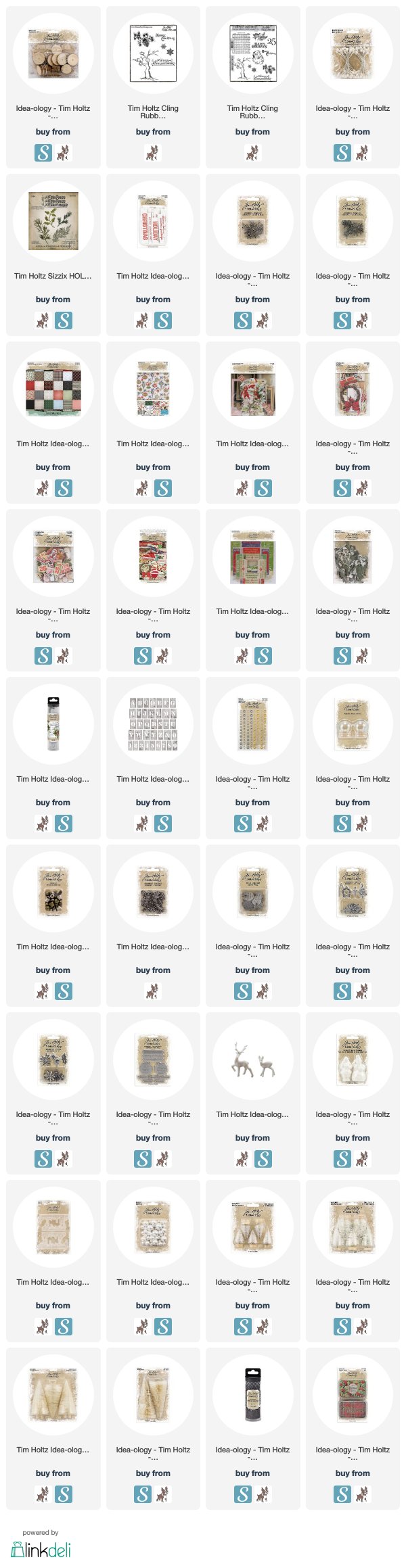
Friday, November 24, 2017
Christmas in the Great Outdoors
I really love the feel of the Great Outdoors CMS321 Stamp Set by Tim Holtz and Stampers Anonymous. It has such a great Frontierland at Christmas Time feel to it. So that’s what I was going for with this card. Something I could easily see fitting into the decor in Frontierland or Critter Country at Disneyland.
Tim designs not only great stamp sets, but great stencils too, and Stampers Anonymous manages to put such amazing details in them. It’s really incredible. So on this card I decided to put them both to work and use them with Distress Oxides to make my own paper.
The card started out with one of my new faves, the Distress Wood Grain Cardstock. I colored it with various Distress Inks and Distress Oxides in brown tones.
Then for the pennant pieces, I started with a couple of pieces of Distress Mixed Media Heavystock. Using a blending tool and the Candied Apple Distress Oxide, I colored the Heavystock red. Then I laid the Plaid THS097 Stencil on top of it and using a different blending tool, I gently worked the Black Soot Oxide down into the open spaces on the stencil. Then when you lift up the stencil, voila! Buffalo Plaid!
For the green piece, I lightly colored it with Lucky Clover using a blending tool. Then I stamped the Pine stamp from the CMS312 Flurry and Pine set in the same color. I love stamping the same color on the background. It looked great, but I felt it needed a little something more to tie it in with the rest of the card. After fiddling around with a few ideas, I settled on the Pines THS096 Stencil. I used the same technique as the plaid, worked Black Soot Distress Oxide into the pine tree spaces in the stencil.
For the focal point, I colored another piece of Heavy Stock with Antique Linen Distress Oxide. Then stamped the wood slice from the Great Outdoors set with Walnut Stain Distress Oxide. Once dry, I stamped the bear from the Great Outdoors set onto the middle of the wood slice.
To put it all together, I cut two pennant pieces from the plaid and trees and then popped the wood slice on top of them. Stamped one of the sentiments from the set and tied some Eclectic Elements Crafters Thread around the side.
This is really a pretty easy card to make, and if done in an assembly line style, would make a great Christmas card.
Have a creative day!
Tami
I am an affiliate with Simon Says Stamp. The links below send you to their store. If you wish to purchase something and use one of my links below, I get a small percentage of your order at no additional cost to you. This helps me to defray the costs of this blog and my YouTube channel, the time, the ideas and tutorials I post here. Your help is greatly appreciated! Thank you!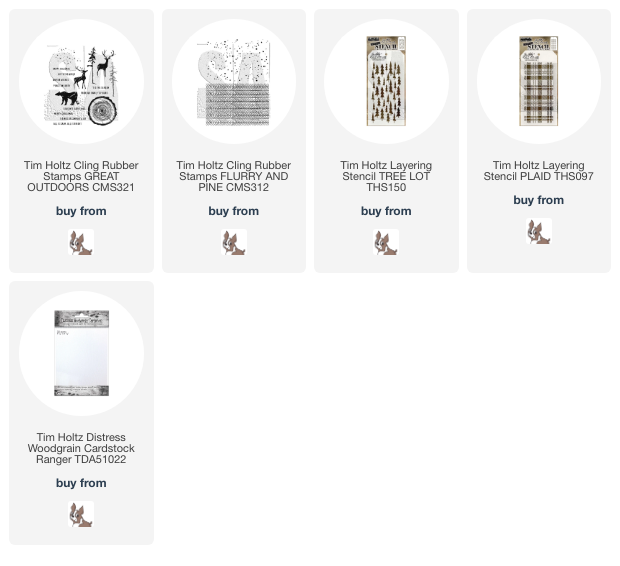
Friday, November 17, 2017
Have a Totally Hip Holiday
I was feeling inspired to make some fun, silly holiday cards and when I first saw the Carved Ornaments stamp set I just felt like they needed to get all mixed up with the Hipsters for the holidays.
It's really a pretty simple mix to do. Just add some of Tim Holtz's Stampers Anonymous Mini Carved Ornaments CMS316 stamps as hats to a few of the Hipsters CMS288. For their clothing, just stamp the clothing portion of the stamps onto pieces of the Ideaology Christmas Kraft Stock and Christmas Paperie Paper Stash and cut them out by hand or with the dies so they have stylish holiday outfits to go with their cool yule hats.
The sentiments for all of the cards are from Tim's Watercolor Trees Stamps CMS317 stamp set and it is full of fabulous script sentiments for the holidays! You really should take a look at this set.
The snowflakes on this card were cut out with the Mini Paper Snowflakes thinlits CMS661599. These dies are tiny so they cut out VERY quickly and easily on my fave new tool, the Tim Holtz Alterations Sizzix Sidekick.
I just keep being amazed at how quick and convenient this little Sidekick makes creating. I keep it on my work counter in my studio, not in the die cutting area. My bigger die ut machines are there for the big jobs, but I have to get up, out of my chair and walk across the room to use those. LOL! Definitely first world problems!
So I wanted to make some garlands out of a few small shapes, smaller than Tim's Sizzix punches, so I pulled out these thinlit sets and they both had tiny enough dies to work for my themed garlands.
As you can see, the holly leaves from the Mini Holiday Greens are just the perfect size, as are the tiny snowflakes from the Mini Paper Snowflake set. It took me less than two minutes to cut all the holly and snowflakes to sew together for banners for these two cards. It is the perfect tool for keeping in a handy location to grab and cut those small dies. I'm so thankful to have it.
Wednesday, November 8, 2017
Winter Wishes
To make this card you need Distress Watercolor paper, three mini Distress Inks, the Tag Press, circle punches, and some Tag Press Rings.
I used the mini Distress Ink pads to apply ink to the large CMS319 Swirly Snowflakes on the background. I started with the lightest color first and applied it just to the center of the stamp.
Then I applied the second color around the first and closer to the edges of the snowflake.
With the darkest color, I applied it to the outer edges of the snowflake.
Once the inking was complete I spritzed the stamp twice with water and then stamped onto the Distress Watercolor Cardstock.
The bits of snowflakes showing in the tag embellishments were a mixture of the large Swirly Snowflakes and the CMS320 Mini Swirly Snowflakes.
Have a creative day!
Tami
I am an affiliate with Simon Says Stamp. The links below send you to their store. If you wish to purchase something and use one of my links below, I get a small percentage of your order at no additional cost to you. This helps me to defray the costs of this blog and my YouTube channel, the time, the ideas and tutorials I post here. Your help is greatly appreciated! Thank you!
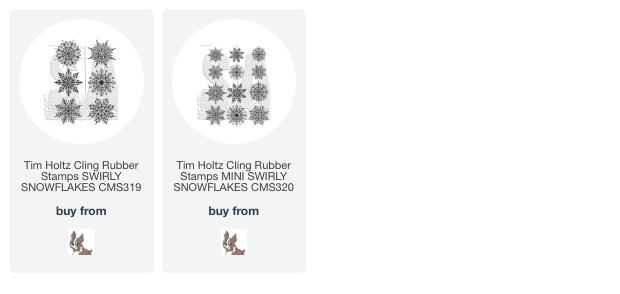
Sunday, November 5, 2017
Holly Jolly Celebration -- and the Tim Holtz Sidekick is coming!
There is a LOT of fussy cutting in this card and a lot of work went into the background as well. To make the background I lightly colored a Piece of Distress Heavystock with Picket Fence Distress Ink and Iced Spruce Distress Oxide. The key here is to keep it LIGHT.
Then I stamped the trees onto the background in Iced Spruce Distress Oxide. I added some spritzes of water to activate the oxide and give it texture as well as a feeling of snow.
The next step was to stamp the snow on using Picket Fence Distress Paint on the snow stamp from the Great Outdoors set. I also stamped the Carved Christmas 3 sleigh onto the background in the Picket Fence Distress Paint so that the lines and speckles outside the sled would still show. If you look you can see them in the photo.
The sleigh was stamped in Candied Apple Distress Ink and clear embossed before cutting it out. Then I adhered it to the card background over the white stamped image, but be sure to only put glue along the edges, not the in the center. You need to be able to stack those presents into the sleigh!
Ok, now here is where you can make it much easier on yourself than I had it at the time. LOL! I had to fussy cut every single package and ribbon on those presents by hand because I had the stamps before Stampers Anonymous and Sizzix made matching dies! Tattered Christmas Framelits 662437 How cool is THAT?
This brings me to the next exciting thing that has happened since I designed this card in August, Tim Holtz has paired with Sizzix in designing a new Sidekick that is perfect for cutting framelits and other thinlit dies. It will make your cardmaking EVEN EASIER!! 'How can that be?' you might ask. "I already have a Vagabond, or Big Shot or Big Shot Pro, or Silhouette, or Cricut, (or several of the aforementioned) so I really don't need another cutter!" Maybe not, but the convenience and speed of this little Sidekick makes it...well, I was going to say, worth it's weight in gold, but it hardly weighs anything, so I'll say it far exceeds it weight in gold!
Here is a video I made showing why I love it, even though I have a Big Shot Pro and a Big Shot, and why I think it is definitely a must have.
Thank you so much for reading through this tutorial. I hope I gave you enough info to be able to make your own card.
Have a creative day,
Tami
I am an affiliate with Simon Says Stamp. The links below send you to
their store. If you wish to purchase something and use one of my links
below, I get a small percentage of your order at no additional cost to
you. This helps me to defray the costs of this blog and my YouTube channel, the time, the
ideas and tutorials I post here. Your help is greatly appreciated! Thank
you!
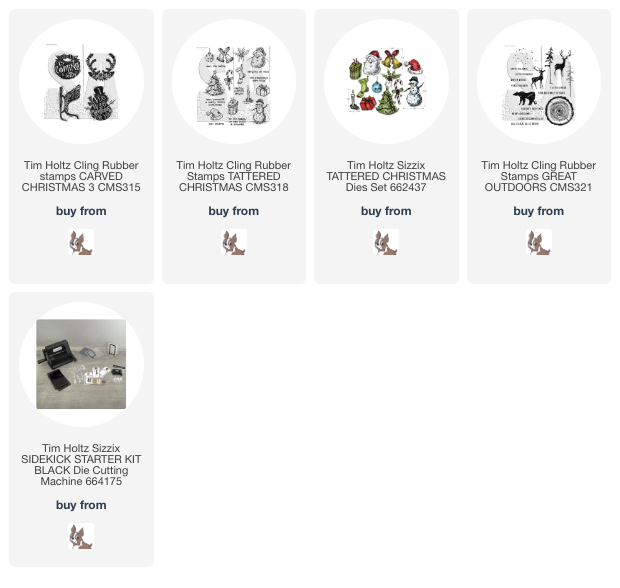
Saturday, November 4, 2017
Warm Winter Wishes
Have a creative day!
Tami
I am an affiliate with Simon Says Stamp. The links below send you to their store. If you wish to purchase something and use one of my links below, I get a small percentage of your order at no additional cost to you. This helps me to defray the costs of this blog and my YouTube channel, the time, the ideas and tutorials I post here. Your help is greatly appreciated! Thank you
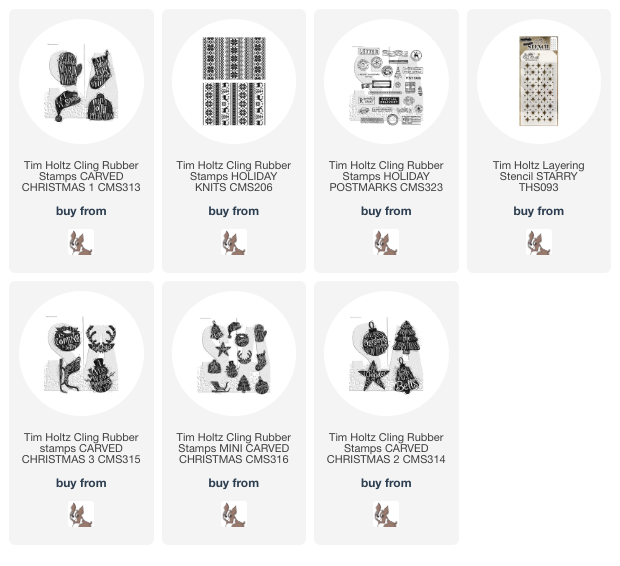
Friday, October 6, 2017
Spooky Halloween Ideaology Panel
1. The CANVAS: